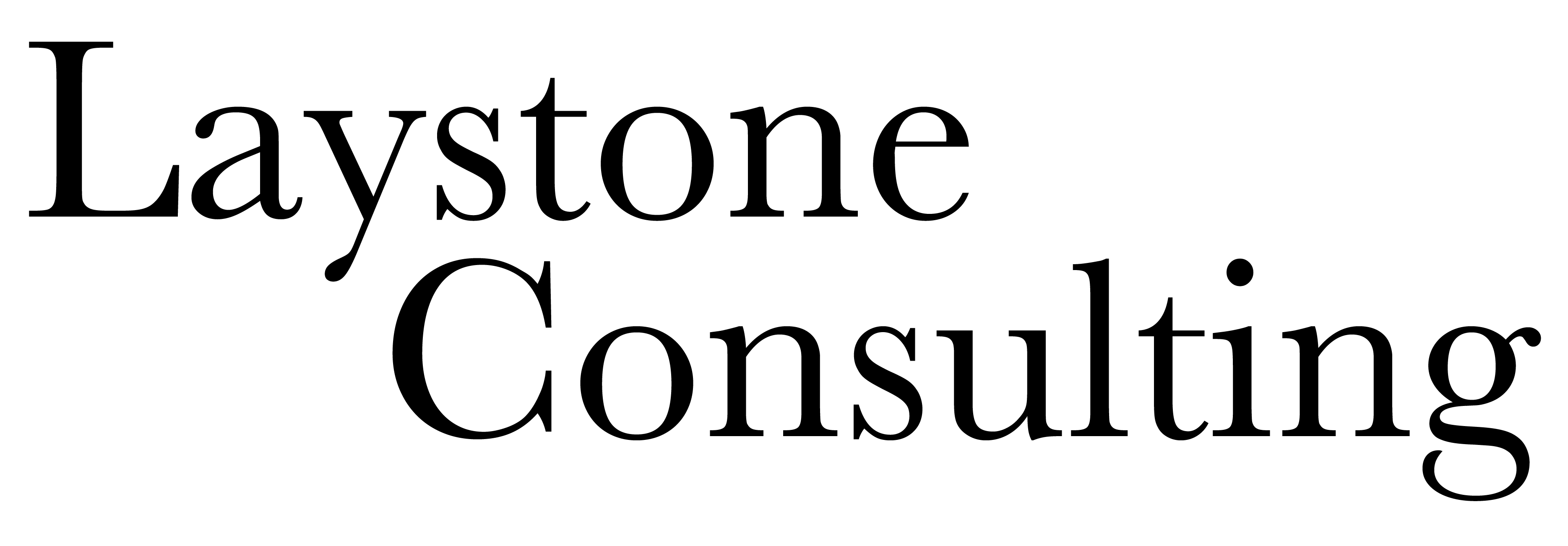« A Design Sprint is a five-phase, time-limited process that uses design thinking to reduce risk when bringing a new product, service or feature to market. »
The Design Sprint originated at Google Ventures (GV) in 2016. Since then, it has become a powerful movement that helps product teams at Google, developers, and industry companies solve design problems quickly.
The Design Sprint helps you get the product in front of your users as quickly as possible. As LinkedIn founder Reid Hoffman once said, « If you’re not embarrassed by the first version of your product you show your users, then that means you’ve launched it too late. « The Design Sprint also allows you to iterate quickly and deliver more value to your users, limiting waste.
In the past, the process was supposed to be:
Build -> launch -> measure -> iterate
The problem is that building often takes too long, you can’t go back if you get new information and the results are inconclusive. A design sprint solves this problem by imposing a rapid ideation/prototype/test cycle.
Organize your next Design Sprint: Step by Step
Be sure to follow these steps to make your next team’s Design Sprint a success!
Day 0: Get ready:
Define the problem
Before your Design Sprint, you need to identify the objective by choosing a « big » problem that your company needs to solve. Then, you need to gather the right people to start the process.
The team
You’ll need a designer, a CEO (if you’re in a small startup), a « yes » executive, a user expert, and yourself (the product manager). Ideally, you should also include an engineer, a marketer, and anyone else who is very interested. Choose a facilitator to manage the sprint and keep things moving. This person should be able to run a meeting, including summarizing discussions and gently telling people to shut up and agree to talk less.
The Tools
If you are doing this in person, get tools such as sticky notes, white boards, stickers, paper, timers, snacks and tape. If you’re doing it remotely, all you need to do is make a copy of our Design Sprint template and set up a video conference on the platform of your choice.
– Day 1 – Understand:
– Define the sprint challenge with the team.
– Choose a tangible deliverable.
– Understand the context.
– Summarize what currently exists.
– Diagram a current user scenario.
Day 2 – Divergence
Brainstorm as many solutions as possible and then spend five minutes drawing eight sketches in each panel. Once everyone is finished, show your drawings to the team.
Now it’s time to come up with overall ideas for the group. They should be different from the individual ideas.
Day 3 – Decide
On this day, everyone gets stickers to put on the things they like.
First Voting Session
You begin your first voting session by giving everyone enough stickers to vote for what they like. You can even put multiple stickers on the ideas you care about.
Once the voting is over, you should gather around each idea and give each voter 3 minutes to talk about it.
It would be best to leave the « non-writers » out of this process. Once the 3 minutes are up, you can give the floor to the authors to mention the aspects they missed.
Voting Session #2: The Super-Vote
After hearing everyone’s opinions, it’s time for a final voting session.
Everyone gets one final voting sticker to use for their favorite idea, with the exception of the CEO and Product Manager, who get two stickers each.
Day 4 – Prototype
This is the time to build a version that you can show and test with a user. You can use tools like Balsamiq, Figma, actual code, or even just pen and paper.
Day 5 – User testing
On this day, you should show your prototype to real people and conduct short interviews. Then you need to look at the feedback and draw conclusions.
And that’s it! You have completed the Design Sprint.